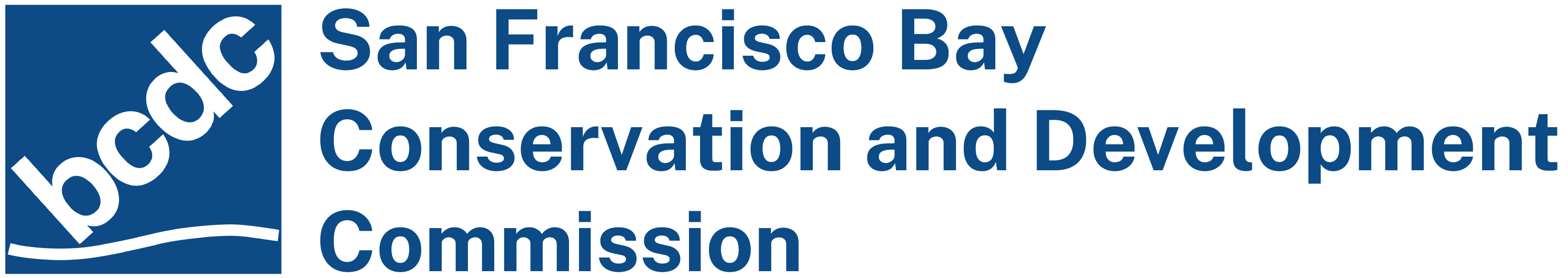Welcome to BCDC’s remote Commission Meetings! BCDC will conduct our meeting virtually to ensure the health and safety of our participants, staff, and community until further notice.
BCDC will use Zoom to create a virtual meeting place. Please read the following guidelines to ensure a successful virtual experience for yourself and the Commission.
Protocols for Virtual Meetings
Be Respectful & Aware:
- Show up on time and be prepared to actively participate.
- Practice Zoom etiquette: mute your microphone when you’re not speaking, use the camera for eye contact, use the “hand raise” feature when you have a comment or question, etc. (more tips outlined!).
- Stay focused on the agenda item at hand. Access your electronic files and public comments sent to you throughout the meeting.
Zoom Checklist (Before joining the call, ask yourself the following)
- Is Zoom downloaded on my computer?
- See Zoom’s Download Center for the latest version
- (Account sign up: zoom.us/signup
- Window/Mac setup)
- Do I have a stable internet connection?
- Am I in a quiet place where I can focus?
- Is my space clear, with minimal background noise and movement?
- Am I familiar with Zoom’s basic features? (e.g., muting, hand raise feature, etc.)
(*If you answer NO to any of these questions, please see the Frequently Asked Questions (FAQ) section below, or reach out to technical support for assistance.)
Presenter Checklist (Before presenting please make sure you do the following)
- Do I have my presentation downloaded and ready when I share my screen?
- Make sure you do not have other presentations open and minimize your open windows to easily find your presentation.
- Did I provide my presentation to the host/co-host for backup if I have technical issues?
- When sharing my screen make sure to UNSELECT the option (click on the … More) “Optimize Share for Full-screen Video Clip”
Frequently Asked Questions (FAQ) for Virtual Meetings
What are some additional resources to get me started?
Zoom’s Video Playlist, getting started videos to help you orient yourself to Zoom.
Zoom’s guide, their own best practices for you to consider.
What if I don’t have a stable internet connection at home?
- Try calling in from your phone. There is an option to keep your video on, while calling into the meeting for stable audio.
- Move your internet router. Check out this Vox Video on how to get a better connection.
- Check Zoom’s system requirements. Test your internet speed here.
“Can you hear me?”
For optimal audio quality, try using a mic (from your earphones or a headset). If you’re using the mic from your computer, make sure you’re not blocking the mic.
Is there a place to test my connection?
If you want to make sure you’re all set for your call, you can always join Zoom’s “test” meeting. You can hear what your audio sounds like.
What if I don’t have WiFi at home?
If you do not currently have access to the internet at home, consider looking into free wifi provided by Comcast throughout the duration of the quarantine. (See the “Keep Americans Connected” initiative.)
How can I structure my space for minimal distraction?
Try to have a plain background behind you (like a wall, curtain, etc), and minimize background noise. If you can find a room by yourself, that generally works best.